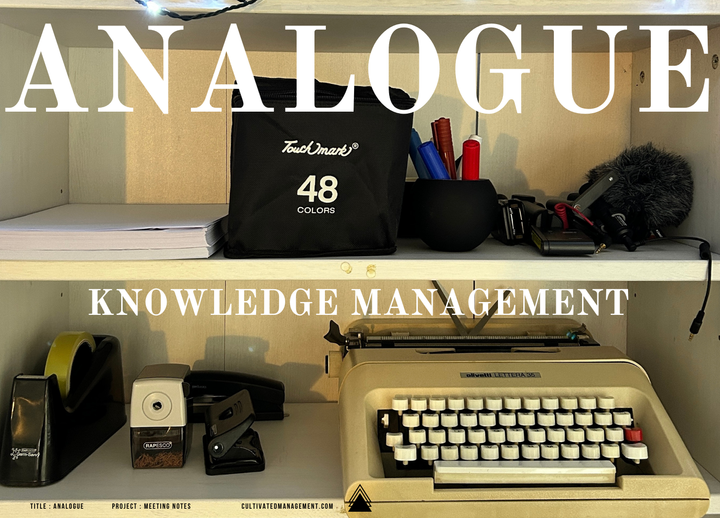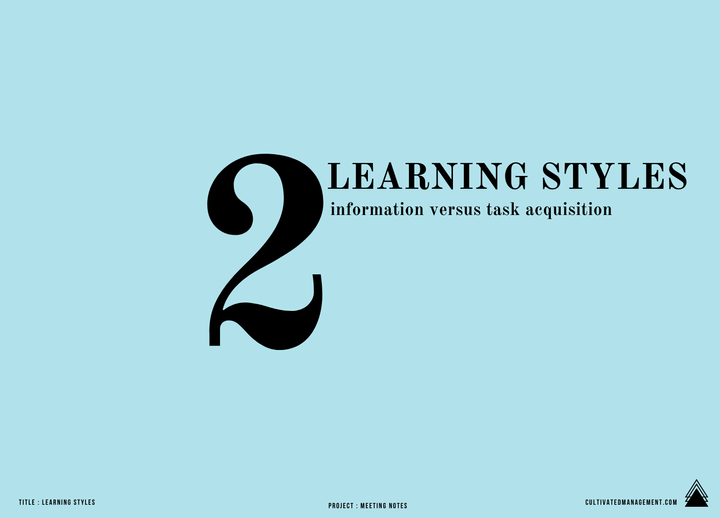The Power of a Commonplace Book
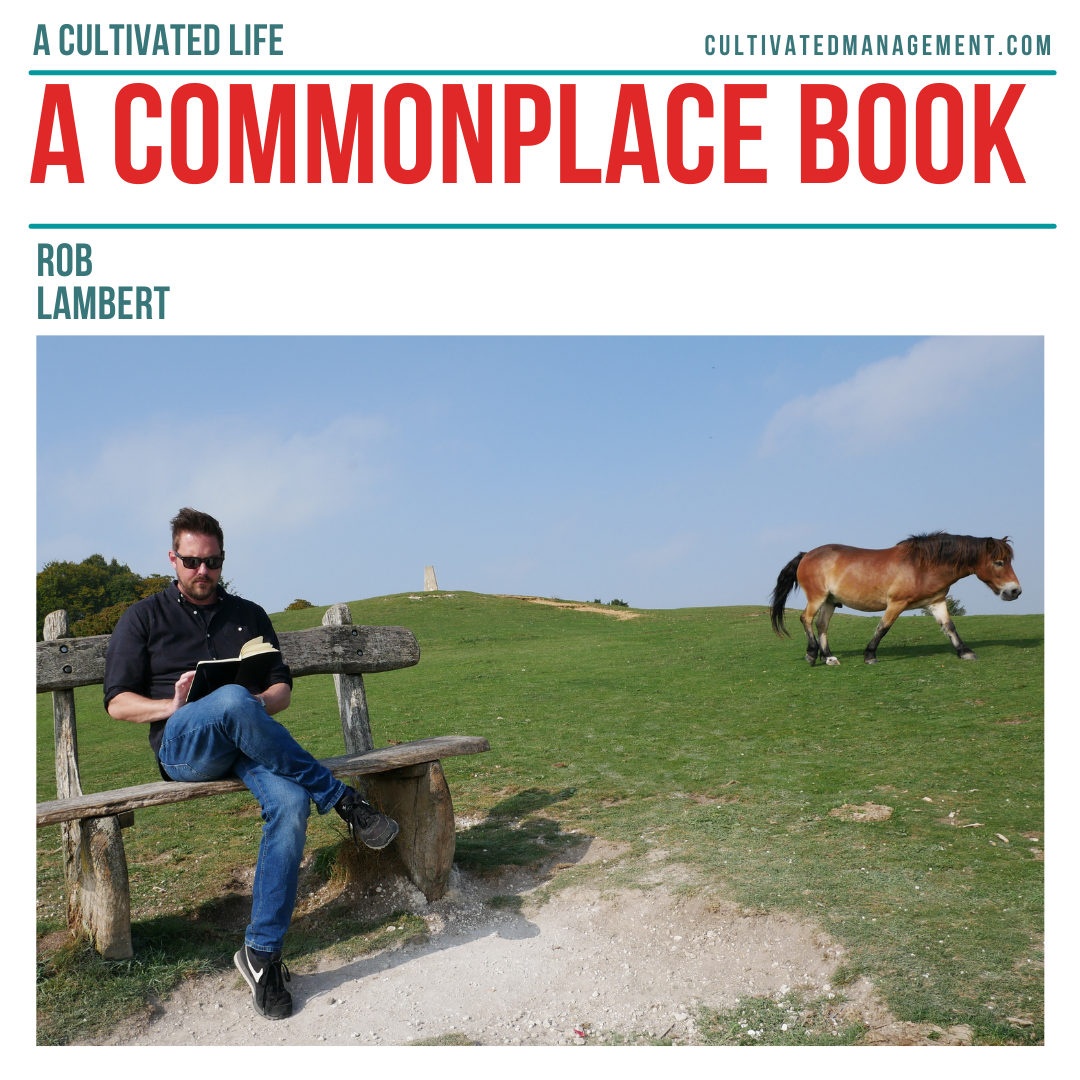
For many years I’ve kept a single notebook in Evernote called “Commonplace”.
In that notebook are quotes, ideas, book clippings and more.
It’s a great repository of information that I may want to retrieve again in the future.
In this post and video, I share why I keep a commonplace book, what I keep in it and how I use Evernote to help me.
What is a Commonplace Book?
A Commonplace book is a central repository for ideas, inspiration, quotes, thoughts and anything else that interests you, that you may later need to refer to or use.
This could be for learning, or simply to re-read, or maybe for citing in an article or book.
It could be observations for use in a project later, or simply an idea that you just want to archive away for now.
The point is – anything goes. If it’s interesting to you – store it.
Commonplace books have been around for centuries and some of the greatest thinkers from the past have kept one.
They often take many forms, and like a Personal Knowledge Management System, they are very personal – what works for you is what works.
There are some fascinating Commonplace books to view on the web:
H.P. Lovecraft’s commonplace book.
Robert Southey’s commonplace book.
John Milton’s commonplace book.
What do I put in my Commonplace book?
Anything of interest, basically!
I tend to store plenty of ideas and inspiration in my commonplace book, but I also store mundane and boring items too.
As it’s a personal storage system, store what feels right for you.
I store:
- Kindle book clippings
- Drawing and doodles about things that have caught my attention
- Pictures my kids have drawn
- Bills, car information and archives of interactions with service providers (energy, broadband etc)
- Blog ideas
- Future business ideas
- Inspiring blog posts and articles
- Signs and logos that have caught my attention
- Anything that is inspiring and interesting to me
Tooling for commonplace books
I use Joplin for my commonplace book, synchronised through Dropbox.
Some people use notebooks, index cards or any other medium for capturing. It’s a personal thing, so use what works for you.
I like Joplin because I can retrieve my notes, ideas and inspiration easily and wherever I am in the world. And it's free, updated regularly and very powerful.
As Joplin (and other tools) can store any piece of information, it can be tempting to pretty much store the entire Internet in your commonplace book, but that is a mistake.
It will end up full of dross, slow the software down and make retrieval of information harder.
So, I recommend you store only that which is useful for your life, your goals and your personal learning.
How I use Joplin to organise my Commonplace book
All of my notes go to my Inbox initially.
This is where I process them once a week.
Anything I want to learn goes through my Personal Knowledge Management System.
Anything I want to store for future use goes through the following steps:
- I clean up the note title to make it easy to understand what the note is about
- I add relevant tags to the note
- I then move the note to the “commonplace” folder
This means I can easily find the note again in the future, because I have tagged it appropriately.
I use just a single notebook within Joplin to keep my notebooks streamlined and simple. I like using tags rather than folders. The reason is simple. Many notes often cross multiple topics – so it gets confusing as to which folder to use if my folders are organised by topics.
By using tags I can assign any number of tags to an individual note, so that it can span multiple topics with ease. All of which sit in a single folder.
There is also serendipity in searching for a tag and finding a selection of notes. This often leads to new ideas, inspiration, or sometimes a rabbit hole of reading.
How to use this system for managers
This is a management blog after all, so how does this relate to management?
Simply put, you can use the same concept for ideas, thoughts, observations and inspiration in your workplace.
Use the HR approved, IT secured system to store anything of interesting. This could be an email folder, a cloud drive or a tool like Microsoft onenote. Please don’t store work personnel and business data in a personal version of Joplin though!!
So, there you have it – an idea worth playing with.
- Do you use a commonplace book or something similar?
- How does it help you?
- What’s your system look like?
Until next time